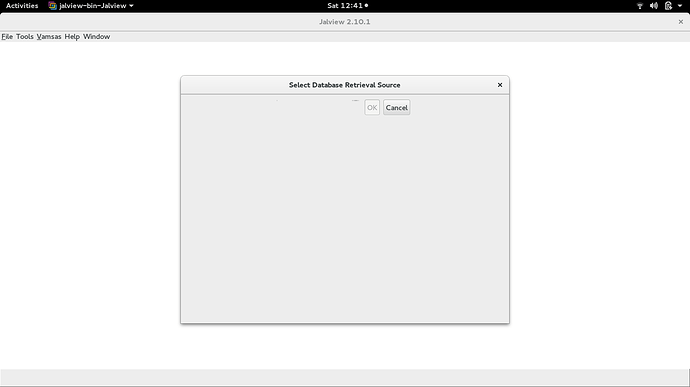Dear SIr/Ma’am
In order to fetch some of the sequences from PDB, I select File > fetch sequence, but I am not able to see any database source in “Select Database Retrieval Source” section. What might be the problem here ?
here I am attaching an image for the same
Thank you
···
santosh
Hello there, Santosh.
In order to fetch some of the sequences from PDB, I select /File > fetch
sequence, /but I am not able to see any database source in "Select
Database Retrieval Source" section. What might be the problem here ?
This is a problem in 2.10.1 that is now fixed in the upcoming release.
You can try that release via
http://www.jalview.org/development/development-builds
Alternately, it is still possible to select a database using the Up and
Down arrow keys. As you change selection, a message will be shown about
the example database ID for the currently selected database. Just press
return when you've got to the PDB !
Let us know how you get on,
Jim Procter.
···
On 10/06/2017 17:14, Santosh Behera wrote:
--
-------------------------------------------------------------------
Dr JB Procter, Jalview Coordinator, The Barton Group
Division of Computational Biology, School of Life Sciences
University of Dundee, Dundee DD1 5EH, UK.
+44 1382 388734 | www.jalview.org | www.compbio.dundee.ac.uk
Dear Sir
I did Up And Down arrow keys a per your suggestion and found the list of databases.
Thank you
···
On Sun, Jun 11, 2017 at 9:27 AM, Jim Procter <jprocter@compbio.dundee.ac.uk> wrote:
Hello there, Santosh.
On 10/06/2017 17:14, Santosh Behera wrote:
In order to fetch some of the sequences from PDB, I select /File > fetch
sequence, /but I am not able to see any database source in “Select
Database Retrieval Source” section. What might be the problem here ?
This is a problem in 2.10.1 that is now fixed in the upcoming release.
You can try that release via
http://www.jalview.org/development/development-builds
Alternately, it is still possible to select a database using the Up and
Down arrow keys. As you change selection, a message will be shown about
the example database ID for the currently selected database. Just press
return when you’ve got to the PDB !
Let us know how you get on,
Jim Procter.
Dr JB Procter, Jalview Coordinator, The Barton Group
Division of Computational Biology, School of Life Sciences
University of Dundee, Dundee DD1 5EH, UK.
+44 1382 388734 | www.jalview.org | www.compbio.dundee.ac.uk
Santosh Kumar Behera