Hi,
I want to use Jalview on Ubuntu 16.04. I’m trying to open jalview.jnlp downloaded via firefox, but nothing happens when I click on the file. How I can launch the jalview.jnlp?
I’ve used jalview.jnlp before on older version of ubuntu and could open the program just by a double click.
Thanks for any help!
Ganesh
Hi Ganesh,
Sorry to hear you are having problems.
If you open a command line prompt in the download folder and type
javawas [filename].jnlp
do you see any error message?
Also, what does
java -version
report?
Thanks,
Mungo
···

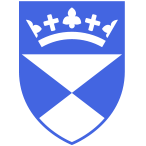
Mungo Carstairs
Jalview Computational Scientist
The Barton Group
Division of Computational Biology
School of Life Sciences
University of Dundee, Dundee, Scotland, UK
www.jalview.org
www.compbio.dundee.ac.uk
g.m.carstairs@dundee.ac.uk






We’re Scottish University of the Year again!
The Times / Sunday Times Good University Guide 2016 and 2017
From: jalview-discuss-bounces@jalview.org jalview-discuss-bounces@jalview.org on behalf of Ganesh Phad ganesh.phad@ki.se
Sent: 07 February 2017 16:28:43
To: jalview-discuss@jalview.org
Subject: [Jalview-discuss] Jalview.jnlp on ubuntu
Hi,
I want to use Jalview on Ubuntu 16.04. I’m trying to open jalview.jnlp downloaded via firefox, but nothing happens when I click on the file. How I can launch the jalview.jnlp?
I’ve used jalview.jnlp before on older version of ubuntu and could open the program just by a double click.
Thanks for any help!
Ganesh
The University of Dundee is a registered Scottish Charity, No: SC015096
Hi Mungo,
Thanks for your reply.
I managed to the jalview.jnlp after installing the package called 'icedtea-netx’.
Java - version is below.
openjdk version “1.8.0_92”
OpenJDK Runtime Environment (Zulu 8.15.0.1-linux64) (build 1.8.0_92-b15)
OpenJDK 64-Bit Server VM (Zulu 8.15.0.1-linux64) (build 25.92-b15, mixed mode)
Thanks, Ganesh
···

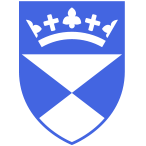
Mungo Carstairs
Jalview Computational Scientist
The Barton Group
Division of Computational Biology
School of Life Sciences
University of Dundee, Dundee, Scotland, UK
www.jalview.org
www.compbio.dundee.ac.uk
g.m.carstairs@dundee.ac.uk






We’re Scottish University of the Year again!
The Times / Sunday Times Good University Guide 2016 and 2017
From: jalview-discuss-bounces@jalview.org <jalview-discuss-bounces@jalview.org> on behalf of Ganesh Phad <ganesh.phad@ki.se>
Sent: 07 February 2017 16:28:43
To: jalview-discuss@jalview.org
Subject: [Jalview-discuss] Jalview.jnlp on ubuntu
Hi,
I want to use Jalview on Ubuntu 16.04. I’m trying to open jalview.jnlp downloaded via firefox, but nothing happens when I click on the file. How I can launch the jalview.jnlp?
I’ve used jalview.jnlp before on older version of ubuntu and could open the program just by a double click.
Thanks for any help!
Ganesh
The University of Dundee is a registered Scottish Charity, No: SC015096
Hi Ganesh,
Glad to hear that is resolved for you.
And for any other readers, yes that was a typo in my last post, should have read
javaws jalview.jnlp
not javawas
Mungo
···

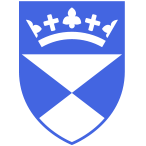
Mungo Carstairs
Jalview Computational Scientist
The Barton Group
Division of Computational Biology
School of Life Sciences
University of Dundee, Dundee, Scotland, UK
www.jalview.org
www.compbio.dundee.ac.uk
g.m.carstairs@dundee.ac.uk






We’re Scottish University of the Year again!
The Times / Sunday Times Good University Guide 2016 and 2017
From: Ganesh Phad ganesh.phad@ki.se
Sent: 07 February 2017 17:08:11
To: Mungo Carstairs (Staff)
Cc: jalview-discuss@jalview.org
Subject: Re: [Jalview-discuss] Jalview.jnlp on ubuntu
Hi Mungo,
Thanks for your reply.
I managed to the jalview.jnlp after installing the package called 'icedtea-netx’.
Java - version is below.
openjdk version “1.8.0_92”
OpenJDK Runtime Environment (Zulu 8.15.0.1-linux64) (build 1.8.0_92-b15)
OpenJDK 64-Bit Server VM (Zulu 8.15.0.1-linux64) (build 25.92-b15, mixed mode)
Thanks, Ganesh
On 7 Feb 2017, at 17:54, Mungo Carstairs (Staff) <g.m.carstairs@dundee.ac.uk> wrote:
Hi Ganesh,
Sorry to hear you are having problems.
If you open a command line prompt in the download folder and type
javawas [filename].jnlp
do you see any error message?
Also, what does
java -version
report?
Thanks,
Mungo
The University of Dundee is a registered Scottish Charity, No: SC015096

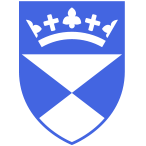
Mungo Carstairs
Jalview Computational Scientist
The Barton Group
Division of Computational Biology
School of Life Sciences
University of Dundee, Dundee, Scotland, UK
www.jalview.org
www.compbio.dundee.ac.uk
g.m.carstairs@dundee.ac.uk






We’re Scottish University of the Year again!
The Times / Sunday Times Good University Guide 2016 and 2017
From: jalview-discuss-bounces@jalview.org <jalview-discuss-bounces@jalview.org> on behalf of Ganesh Phad <ganesh.phad@ki.se>
Sent: 07 February 2017 16:28:43
To: jalview-discuss@jalview.org
Subject: [Jalview-discuss] Jalview.jnlp on ubuntu
Hi,
I want to use Jalview on Ubuntu 16.04. I’m trying to open jalview.jnlp downloaded via firefox, but nothing happens when I click on the file. How I can launch the jalview.jnlp?
I’ve used jalview.jnlp before on older version of ubuntu and could open the program just by a double click.
Thanks for any help!
Ganesh
The University of Dundee is a registered Scottish Charity, No: SC015096
Hi Ganesh - these errors suggest you had no active net connection, so
javaws couldn't download Jalview's jars. javaws needs to launch Jalview
once before it can be locally cached (and launched without network
afterwards).
Can you open http://www.jalview.org/builds/release/webstart in your
browser ? if so, then we'll need to do some more digging.
Jim.
···
On 05/06/2017 15:19, Ganesh Phad wrote:
Hi Mungo,
I’ve not been able to run jalview.jnlp on ubuntu 16.04 LTS
Java version: openjdk version "1.8.0_92"
It gives following error when I tried to launch app - javaws
jalview.jnlp (it was working before after installing package
called 'icedtea-netx’)
Could you please have a look and let me know how I can run the jalview
again.
Thanks, Ganesh
Error message -
JAR http://www.jalview.org/builds/release/webstart/jalview.jar not
found. Continuing.
JAR http://www.jalview.org/builds/release/webstart/JGoogleAnalytics_0.3.jar not
found. Continuing.
JAR http://www.jalview.org/builds/release/webstart/Jmol-14.6.4_2016.10.26.jar not
found. Continuing.
JAR http://www.jalview.org/builds/release/webstart/VARNAv3-93.jar not
found. Continuing.
JAR http://www.jalview.org/builds/release/webstart/activation.jar not
found. Continuing.
JAR http://www.jalview.org/builds/release/webstart/apache-mime4j-0.6.jar not
found. Continuing.
JAR http://www.jalview.org/builds/release/webstart/axis.jar not found.
Continuing.
JAR http://www.jalview.org/builds/release/webstart/biojava-core-4.1.0.jar not
found. Continuing.
JAR http://www.jalview.org/builds/release/webstart/biojava-ontology-4.1.0.jar not
found. Continuing.
JAR http://www.jalview.org/builds/release/webstart/castor-1.1-cycle-xml.jar not
found. Continuing.
JAR http://www.jalview.org/builds/release/webstart/commons-codec-1.3.jar not
found. Continuing.
JAR http://www.jalview.org/builds/release/webstart/commons-discovery.jar not
found. Continuing.
JAR http://www.jalview.org/builds/release/webstart/commons-logging-1.1.1.jar not
found. Continuing.
JAR http://www.jalview.org/builds/release/webstart/groovy-all-2.4.6-indy.jar not
found. Continuing.
JAR http://www.jalview.org/builds/release/webstart/htsjdk-1.133.jar not
found. Continuing.
JAR http://www.jalview.org/builds/release/webstart/httpclient-4.0.3.jar not
found. Continuing.
JAR http://www.jalview.org/builds/release/webstart/httpcore-4.0.1.jar not found.
Continuing.
JAR http://www.jalview.org/builds/release/webstart/httpmime-4.0.3.jar not found.
Continuing.
JAR http://www.jalview.org/builds/release/webstart/jalview_jnlp_vm.jar not
found. Continuing.
JAR http://www.jalview.org/builds/release/webstart/java-json.jar not
found. Continuing.
JAR http://www.jalview.org/builds/release/webstart/jaxrpc.jar not found.
Continuing.
JAR http://www.jalview.org/builds/release/webstart/jdas-1.0.4.jar not
found. Continuing.
JAR http://www.jalview.org/builds/release/webstart/jersey-client-1.19.jar not
found. Continuing.
JAR http://www.jalview.org/builds/release/webstart/jersey-core-1.19.jar not
found. Continuing.
JAR http://www.jalview.org/builds/release/webstart/jersey-json-1.19.jar not
found. Continuing.
JAR http://www.jalview.org/builds/release/webstart/jetty-http-9.2.10.v20150310.jar not
found. Continuing.
JAR http://www.jalview.org/builds/release/webstart/jetty-io-9.2.10.v20150310.jar not
found. Continuing.
JAR http://www.jalview.org/builds/release/webstart/jetty-server-9.2.10.v20150310.jar not
found. Continuing.
JAR http://www.jalview.org/builds/release/webstart/jetty-util-9.2.10.v20150310.jar not
found. Continuing.
JAR http://www.jalview.org/builds/release/webstart/jfreesvg-2.1.jar not
found. Continuing.
JAR http://www.jalview.org/builds/release/webstart/jhall.jar not found.
Continuing.
JAR http://www.jalview.org/builds/release/webstart/json_simple-1.1.jar not
found. Continuing.
JAR http://www.jalview.org/builds/release/webstart/jsoup-1.8.1.jar not
found. Continuing.
JAR http://www.jalview.org/builds/release/webstart/jsr311-api-1.1.1.jar not
found. Continuing.
JAR http://www.jalview.org/builds/release/webstart/jswingreader-0.3.jar not
found. Continuing.
JAR http://www.jalview.org/builds/release/webstart/log4j-to-slf4j-2.0-rc2.jar not
found. Continuing.
JAR http://www.jalview.org/builds/release/webstart/mail.jar not found.
Continuing.
JAR http://www.jalview.org/builds/release/webstart/miglayout-4.0-swing.jar not
found. Continuing.
JAR http://www.jalview.org/builds/release/webstart/min-jabaws-client-2.1.0.jar not
found. Continuing.
JAR http://www.jalview.org/builds/release/webstart/quaqua-filechooser-only-8.0.jar not
found. Continuing.
JAR http://www.jalview.org/builds/release/webstart/regex.jar not found.
Continuing.
JAR http://www.jalview.org/builds/release/webstart/saaj.jar not found.
Continuing.
JAR http://www.jalview.org/builds/release/webstart/servlet-api-3.1.jar not
found. Continuing.
JAR http://www.jalview.org/builds/release/webstart/slf4j-api-1.7.7.jar not
found. Continuing.
JAR http://www.jalview.org/builds/release/webstart/slf4j-log4j12-1.7.7.jar not
found. Continuing.
JAR http://www.jalview.org/builds/release/webstart/spring-core-3.0.5.RELEASE.jar not
found. Continuing.
JAR http://www.jalview.org/builds/release/webstart/spring-web-3.0.5.RELEASE.jar not
found. Continuing.
JAR http://www.jalview.org/builds/release/webstart/vamsas-client.jar not
found. Continuing.
JAR http://www.jalview.org/builds/release/webstart/wsdl4j.jar not found.
Continuing.
JAR http://www.jalview.org/builds/release/webstart/xercesImpl.jar not
found. Continuing.
JAR http://www.jalview.org/builds/release/webstart/xml-apis.jar not
found. Continuing.
JAR http://www.jalview.org/builds/release/webstart/jalview.jar not
found. Continuing.
JAR http://www.jalview.org/builds/release/webstart/JGoogleAnalytics_0.3.jar not
found. Continuing.
JAR http://www.jalview.org/builds/release/webstart/Jmol-14.6.4_2016.10.26.jar not
found. Continuing.
JAR http://www.jalview.org/builds/release/webstart/VARNAv3-93.jar not
found. Continuing.
JAR http://www.jalview.org/builds/release/webstart/activation.jar not
found. Continuing.
JAR http://www.jalview.org/builds/release/webstart/apache-mime4j-0.6.jar not
found. Continuing.
JAR http://www.jalview.org/builds/release/webstart/axis.jar not found.
Continuing.
JAR http://www.jalview.org/builds/release/webstart/biojava-core-4.1.0.jar not
found. Continuing.
JAR http://www.jalview.org/builds/release/webstart/biojava-ontology-4.1.0.jar not
found. Continuing.
JAR http://www.jalview.org/builds/release/webstart/castor-1.1-cycle-xml.jar not
found. Continuing.
JAR http://www.jalview.org/builds/release/webstart/commons-codec-1.3.jar not
found. Continuing.
JAR http://www.jalview.org/builds/release/webstart/commons-discovery.jar not
found. Continuing.
JAR http://www.jalview.org/builds/release/webstart/commons-logging-1.1.1.jar not
found. Continuing.
JAR http://www.jalview.org/builds/release/webstart/groovy-all-2.4.6-indy.jar not
found. Continuing.
JAR http://www.jalview.org/builds/release/webstart/htsjdk-1.133.jar not
found. Continuing.
JAR http://www.jalview.org/builds/release/webstart/httpclient-4.0.3.jar not
found. Continuing.
JAR http://www.jalview.org/builds/release/webstart/httpcore-4.0.1.jar not found.
Continuing.
JAR http://www.jalview.org/builds/release/webstart/httpmime-4.0.3.jar not found.
Continuing.
JAR http://www.jalview.org/builds/release/webstart/jalview_jnlp_vm.jar not
found. Continuing.
JAR http://www.jalview.org/builds/release/webstart/java-json.jar not
found. Continuing.
JAR http://www.jalview.org/builds/release/webstart/jaxrpc.jar not found.
Continuing.
JAR http://www.jalview.org/builds/release/webstart/jdas-1.0.4.jar not
found. Continuing.
JAR http://www.jalview.org/builds/release/webstart/jersey-client-1.19.jar not
found. Continuing.
JAR http://www.jalview.org/builds/release/webstart/jersey-core-1.19.jar not
found. Continuing.
JAR http://www.jalview.org/builds/release/webstart/jersey-json-1.19.jar not
found. Continuing.
JAR http://www.jalview.org/builds/release/webstart/jetty-http-9.2.10.v20150310.jar not
found. Continuing.
JAR http://www.jalview.org/builds/release/webstart/jetty-io-9.2.10.v20150310.jar not
found. Continuing.
JAR http://www.jalview.org/builds/release/webstart/jetty-server-9.2.10.v20150310.jar not
found. Continuing.
JAR http://www.jalview.org/builds/release/webstart/jetty-util-9.2.10.v20150310.jar not
found. Continuing.
JAR http://www.jalview.org/builds/release/webstart/jfreesvg-2.1.jar not
found. Continuing.
JAR http://www.jalview.org/builds/release/webstart/jhall.jar not found.
Continuing.
JAR http://www.jalview.org/builds/release/webstart/json_simple-1.1.jar not
found. Continuing.
JAR http://www.jalview.org/builds/release/webstart/jsoup-1.8.1.jar not
found. Continuing.
JAR http://www.jalview.org/builds/release/webstart/jsr311-api-1.1.1.jar not
found. Continuing.
JAR http://www.jalview.org/builds/release/webstart/jswingreader-0.3.jar not
found. Continuing.
JAR http://www.jalview.org/builds/release/webstart/log4j-to-slf4j-2.0-rc2.jar not
found. Continuing.
JAR http://www.jalview.org/builds/release/webstart/mail.jar not found.
Continuing.
JAR http://www.jalview.org/builds/release/webstart/miglayout-4.0-swing.jar not
found. Continuing.
JAR http://www.jalview.org/builds/release/webstart/min-jabaws-client-2.1.0.jar not
found. Continuing.
JAR http://www.jalview.org/builds/release/webstart/quaqua-filechooser-only-8.0.jar not
found. Continuing.
JAR http://www.jalview.org/builds/release/webstart/regex.jar not found.
Continuing.
JAR http://www.jalview.org/builds/release/webstart/saaj.jar not found.
Continuing.
JAR http://www.jalview.org/builds/release/webstart/servlet-api-3.1.jar not
found. Continuing.
JAR http://www.jalview.org/builds/release/webstart/slf4j-api-1.7.7.jar not
found. Continuing.
JAR http://www.jalview.org/builds/release/webstart/slf4j-log4j12-1.7.7.jar not
found. Continuing.
JAR http://www.jalview.org/builds/release/webstart/spring-core-3.0.5.RELEASE.jar not
found. Continuing.
JAR http://www.jalview.org/builds/release/webstart/spring-web-3.0.5.RELEASE.jar not
found. Continuing.
JAR http://www.jalview.org/builds/release/webstart/vamsas-client.jar not
found. Continuing.
JAR http://www.jalview.org/builds/release/webstart/wsdl4j.jar not found.
Continuing.
JAR http://www.jalview.org/builds/release/webstart/xercesImpl.jar not
found. Continuing.
JAR http://www.jalview.org/builds/release/webstart/xml-apis.jar not
found. Continuing.
netx: Initialization Error: Could not initialize application. (Fatal:
Initialization Error: Unknown Main-Class. Could not determine the main
class for this application.)
net.sourceforge.jnlp.LaunchException: Fatal: Initialization Error: Could
not initialize application. The application has not been initialized,
for more information execute javaws from the command line.
at net.sourceforge.jnlp.Launcher.createApplication(Launcher.java:813)
at net.sourceforge.jnlp.Launcher.launchApplication(Launcher.java:532)
at net.sourceforge.jnlp.Launcher$TgThread.run(Launcher.java:936)
Caused by: net.sourceforge.jnlp.LaunchException: Fatal: Initialization
Error: Unknown Main-Class. Could not determine the main class for this
application.
at
net.sourceforge.jnlp.runtime.JNLPClassLoader.initializeResources(JNLPClassLoader.java:704)
at
net.sourceforge.jnlp.runtime.JNLPClassLoader.<init>(JNLPClassLoader.java:285)
at
net.sourceforge.jnlp.runtime.JNLPClassLoader.createInstance(JNLPClassLoader.java:357)
at
net.sourceforge.jnlp.runtime.JNLPClassLoader.getInstance(JNLPClassLoader.java:429)
at
net.sourceforge.jnlp.runtime.JNLPClassLoader.getInstance(JNLPClassLoader.java:403)
at net.sourceforge.jnlp.Launcher.createApplication(Launcher.java:805)
... 2 more
——————————————————————
Ganesh E Phad
Department of Microbiology, Tumor and Cell Biology (MTC)
Karolinska Institutet
Nobels väg 16 | SE-171 77
Stockholm | Sweden
Office: +46 8 524 86943
Mobile: +46 76 70 53515
Email: ganesh.phad@ki.se <mailto:ganesh.phad@ki.se>
On 8 Feb 2017, at 11:17, Mungo Carstairs (Staff) >> <g.m.carstairs@dundee.ac.uk <mailto:g.m.carstairs@dundee.ac.uk>> wrote:
Hi Ganesh,
Glad to hear that is resolved for you.
And for any other readers, yes that was a typo in my last post, should
have read
javaws jalview.jnlp
_not_ javawas
Mungo
Email signature
University of Dundee shield logo <http://uod.ac.uk/sig-home>
*Mungo Carstairs*
Jalview Computational Scientist
The Barton Group
Division of Computational Biology
School of Life Sciences
University of Dundee, Dundee, Scotland, UK
www.jalview.org <http://www.jalview.org/>
www.compbio.dundee.ac.uk <http://www.compbio.dundee.ac.uk/>
g.m.carstairs@dundee.ac.uk <mailto:g.m.carstairs@dundee.ac.uk>
University of Dundee Facebook <http://uod.ac.uk/sig-fb> University of
Dundee Twitter <http://uod.ac.uk/sig-tw> University of Dundee LinkedIn
<http://uod.ac.uk/sig-li> University of Dundee YouTube
<http://uod.ac.uk/sig-yt> University of Dundee Instagram
<http://uod.ac.uk/sig-ig> University of Dundee Snapchat
<http://uod.ac.uk/sig-sc>
*We're Scottish University of the Year again!*
<http://uod.ac.uk/sig-strapline>
The Times / Sunday Times Good University Guide 2016 and 2017
------------------------------------------------------------------------
*From:* Ganesh Phad <ganesh.phad@ki.se <mailto:ganesh.phad@ki.se>>
*Sent:* 07 February 2017 17:08:11
*To:* Mungo Carstairs (Staff)
*Cc:* jalview-discuss@jalview.org <mailto:jalview-discuss@jalview.org>
*Subject:* Re: [Jalview-discuss] Jalview.jnlp on ubuntu
Hi Mungo,
Thanks for your reply.
I managed to the jalview.jnlp after installing the package called
'icedtea-netx’.
Java - version is below.
openjdk version "1.8.0_92"
OpenJDK Runtime Environment (Zulu 8.15.0.1-linux64) (build 1.8.0_92-b15)
OpenJDK 64-Bit Server VM (Zulu 8.15.0.1-linux64) (build 25.92-b15,
mixed mode)
Thanks, Ganesh
On 7 Feb 2017, at 17:54, Mungo Carstairs (Staff) >>> <g.m.carstairs@dundee.ac.uk <mailto:g.m.carstairs@dundee.ac.uk>> wrote:
Hi Ganesh,
Sorry to hear you are having problems.
If you open a command line prompt in the download folder and type
javawas [filename].jnlp
do you see any error message?
Also, what does
java -version
report?
Thanks,
Mungo
Email signature
University of Dundee shield logo <http://uod.ac.uk/sig-home>
*Mungo Carstairs*
Jalview Computational Scientist
The Barton Group
Division of Computational Biology
School of Life Sciences
University of Dundee, Dundee, Scotland, UK
www.jalview.org <http://www.jalview.org/>
www.compbio.dundee.ac.uk <http://www.compbio.dundee.ac.uk/>
g.m.carstairs@dundee.ac.uk <mailto:g.m.carstairs@dundee.ac.uk>
University of Dundee Facebook <http://uod.ac.uk/sig-fb> University of
Dundee Twitter <http://uod.ac.uk/sig-tw> University of Dundee
LinkedIn <http://uod.ac.uk/sig-li> University of Dundee YouTube
<http://uod.ac.uk/sig-yt> University of Dundee Instagram
<http://uod.ac.uk/sig-ig> University of Dundee Snapchat
<http://uod.ac.uk/sig-sc>
*We're Scottish University of the Year again!*
<http://uod.ac.uk/sig-strapline>
The Times / Sunday Times Good University Guide 2016 and 2017
------------------------------------------------------------------------
*From:* jalview-discuss-bounces@jalview.org
<mailto:jalview-discuss-bounces@jalview.org> <jalview-discuss-bounces@jalview.org
<mailto:jalview-discuss-bounces@jalview.org>> on behalf of Ganesh
Phad <ganesh.phad@ki.se <mailto:ganesh.phad@ki.se>>
*Sent:* 07 February 2017 16:28:43
*To:* jalview-discuss@jalview.org <mailto:jalview-discuss@jalview.org>
*Subject:* [Jalview-discuss] Jalview.jnlp on ubuntu
Hi,
I want to use Jalview on Ubuntu 16.04. I'm trying to open
jalview.jnlp downloaded via firefox, but nothing happens when I click
on the file. How I can launch the jalview.jnlp?
I've used jalview.jnlp before on older version of ubuntu and could
open the program just by a double click.
Thanks for any help!
Ganesh
The University of Dundee is a registered Scottish Charity, No: SC015096
The University of Dundee is a registered Scottish Charity, No: SC015096
--
-------------------------------------------------------------------
Dr JB Procter, Jalview Coordinator, The Barton Group
Division of Computational Biology, School of Life Sciences
University of Dundee, Dundee DD1 5EH, UK.
+44 1382 388734 | www.jalview.org | www.compbio.dundee.ac.uk
Hi Jim,
Thanks for a reply.
I could open the URL in browser - contains .jar files, example foldor etc. Please let me know if there is anything else that you want me to run or send.
Ganesh
···
________________________________________
From: Jim Procter [foreveremain@gmail.com] on behalf of Jim Procter [jprocter@compbio.dundee.ac.uk]
Sent: 07 June 2017 00:01
To: Ganesh Phad; Mungo Carstairs (Staff)
Cc: jalview-discuss@jalview.org
Subject: Re: Re: [Jalview-discuss] Jalview.jnlp on ubuntu
Hi Ganesh - these errors suggest you had no active net connection, so
javaws couldn't download Jalview's jars. javaws needs to launch Jalview
once before it can be locally cached (and launched without network
afterwards).
Can you open http://www.jalview.org/builds/release/webstart in your
browser ? if so, then we'll need to do some more digging.
Jim.
On 05/06/2017 15:19, Ganesh Phad wrote:
Hi Mungo,
I’ve not been able to run jalview.jnlp on ubuntu 16.04 LTS
Java version: openjdk version "1.8.0_92"
It gives following error when I tried to launch app - javaws
jalview.jnlp (it was working before after installing package
called 'icedtea-netx’)
Could you please have a look and let me know how I can run the jalview
again.
Thanks, Ganesh
Error message -
JAR http://www.jalview.org/builds/release/webstart/jalview.jar not
found. Continuing.
JAR http://www.jalview.org/builds/release/webstart/JGoogleAnalytics_0.3.jar not
found. Continuing.
JAR http://www.jalview.org/builds/release/webstart/Jmol-14.6.4_2016.10.26.jar not
found. Continuing.
JAR http://www.jalview.org/builds/release/webstart/VARNAv3-93.jar not
found. Continuing.
JAR http://www.jalview.org/builds/release/webstart/activation.jar not
found. Continuing.
JAR http://www.jalview.org/builds/release/webstart/apache-mime4j-0.6.jar not
found. Continuing.
JAR http://www.jalview.org/builds/release/webstart/axis.jar not found.
Continuing.
JAR http://www.jalview.org/builds/release/webstart/biojava-core-4.1.0.jar not
found. Continuing.
JAR http://www.jalview.org/builds/release/webstart/biojava-ontology-4.1.0.jar not
found. Continuing.
JAR http://www.jalview.org/builds/release/webstart/castor-1.1-cycle-xml.jar not
found. Continuing.
JAR http://www.jalview.org/builds/release/webstart/commons-codec-1.3.jar not
found. Continuing.
JAR http://www.jalview.org/builds/release/webstart/commons-discovery.jar not
found. Continuing.
JAR http://www.jalview.org/builds/release/webstart/commons-logging-1.1.1.jar not
found. Continuing.
JAR http://www.jalview.org/builds/release/webstart/groovy-all-2.4.6-indy.jar not
found. Continuing.
JAR http://www.jalview.org/builds/release/webstart/htsjdk-1.133.jar not
found. Continuing.
JAR http://www.jalview.org/builds/release/webstart/httpclient-4.0.3.jar not
found. Continuing.
JAR http://www.jalview.org/builds/release/webstart/httpcore-4.0.1.jar not found.
Continuing.
JAR http://www.jalview.org/builds/release/webstart/httpmime-4.0.3.jar not found.
Continuing.
JAR http://www.jalview.org/builds/release/webstart/jalview_jnlp_vm.jar not
found. Continuing.
JAR http://www.jalview.org/builds/release/webstart/java-json.jar not
found. Continuing.
JAR http://www.jalview.org/builds/release/webstart/jaxrpc.jar not found.
Continuing.
JAR http://www.jalview.org/builds/release/webstart/jdas-1.0.4.jar not
found. Continuing.
JAR http://www.jalview.org/builds/release/webstart/jersey-client-1.19.jar not
found. Continuing.
JAR http://www.jalview.org/builds/release/webstart/jersey-core-1.19.jar not
found. Continuing.
JAR http://www.jalview.org/builds/release/webstart/jersey-json-1.19.jar not
found. Continuing.
JAR http://www.jalview.org/builds/release/webstart/jetty-http-9.2.10.v20150310.jar not
found. Continuing.
JAR http://www.jalview.org/builds/release/webstart/jetty-io-9.2.10.v20150310.jar not
found. Continuing.
JAR http://www.jalview.org/builds/release/webstart/jetty-server-9.2.10.v20150310.jar not
found. Continuing.
JAR http://www.jalview.org/builds/release/webstart/jetty-util-9.2.10.v20150310.jar not
found. Continuing.
JAR http://www.jalview.org/builds/release/webstart/jfreesvg-2.1.jar not
found. Continuing.
JAR http://www.jalview.org/builds/release/webstart/jhall.jar not found.
Continuing.
JAR http://www.jalview.org/builds/release/webstart/json_simple-1.1.jar not
found. Continuing.
JAR http://www.jalview.org/builds/release/webstart/jsoup-1.8.1.jar not
found. Continuing.
JAR http://www.jalview.org/builds/release/webstart/jsr311-api-1.1.1.jar not
found. Continuing.
JAR http://www.jalview.org/builds/release/webstart/jswingreader-0.3.jar not
found. Continuing.
JAR http://www.jalview.org/builds/release/webstart/log4j-to-slf4j-2.0-rc2.jar not
found. Continuing.
JAR http://www.jalview.org/builds/release/webstart/mail.jar not found.
Continuing.
JAR http://www.jalview.org/builds/release/webstart/miglayout-4.0-swing.jar not
found. Continuing.
JAR http://www.jalview.org/builds/release/webstart/min-jabaws-client-2.1.0.jar not
found. Continuing.
JAR http://www.jalview.org/builds/release/webstart/quaqua-filechooser-only-8.0.jar not
found. Continuing.
JAR http://www.jalview.org/builds/release/webstart/regex.jar not found.
Continuing.
JAR http://www.jalview.org/builds/release/webstart/saaj.jar not found.
Continuing.
JAR http://www.jalview.org/builds/release/webstart/servlet-api-3.1.jar not
found. Continuing.
JAR http://www.jalview.org/builds/release/webstart/slf4j-api-1.7.7.jar not
found. Continuing.
JAR http://www.jalview.org/builds/release/webstart/slf4j-log4j12-1.7.7.jar not
found. Continuing.
JAR http://www.jalview.org/builds/release/webstart/spring-core-3.0.5.RELEASE.jar not
found. Continuing.
JAR http://www.jalview.org/builds/release/webstart/spring-web-3.0.5.RELEASE.jar not
found. Continuing.
JAR http://www.jalview.org/builds/release/webstart/vamsas-client.jar not
found. Continuing.
JAR http://www.jalview.org/builds/release/webstart/wsdl4j.jar not found.
Continuing.
JAR http://www.jalview.org/builds/release/webstart/xercesImpl.jar not
found. Continuing.
JAR http://www.jalview.org/builds/release/webstart/xml-apis.jar not
found. Continuing.
JAR http://www.jalview.org/builds/release/webstart/jalview.jar not
found. Continuing.
JAR http://www.jalview.org/builds/release/webstart/JGoogleAnalytics_0.3.jar not
found. Continuing.
JAR http://www.jalview.org/builds/release/webstart/Jmol-14.6.4_2016.10.26.jar not
found. Continuing.
JAR http://www.jalview.org/builds/release/webstart/VARNAv3-93.jar not
found. Continuing.
JAR http://www.jalview.org/builds/release/webstart/activation.jar not
found. Continuing.
JAR http://www.jalview.org/builds/release/webstart/apache-mime4j-0.6.jar not
found. Continuing.
JAR http://www.jalview.org/builds/release/webstart/axis.jar not found.
Continuing.
JAR http://www.jalview.org/builds/release/webstart/biojava-core-4.1.0.jar not
found. Continuing.
JAR http://www.jalview.org/builds/release/webstart/biojava-ontology-4.1.0.jar not
found. Continuing.
JAR http://www.jalview.org/builds/release/webstart/castor-1.1-cycle-xml.jar not
found. Continuing.
JAR http://www.jalview.org/builds/release/webstart/commons-codec-1.3.jar not
found. Continuing.
JAR http://www.jalview.org/builds/release/webstart/commons-discovery.jar not
found. Continuing.
JAR http://www.jalview.org/builds/release/webstart/commons-logging-1.1.1.jar not
found. Continuing.
JAR http://www.jalview.org/builds/release/webstart/groovy-all-2.4.6-indy.jar not
found. Continuing.
JAR http://www.jalview.org/builds/release/webstart/htsjdk-1.133.jar not
found. Continuing.
JAR http://www.jalview.org/builds/release/webstart/httpclient-4.0.3.jar not
found. Continuing.
JAR http://www.jalview.org/builds/release/webstart/httpcore-4.0.1.jar not found.
Continuing.
JAR http://www.jalview.org/builds/release/webstart/httpmime-4.0.3.jar not found.
Continuing.
JAR http://www.jalview.org/builds/release/webstart/jalview_jnlp_vm.jar not
found. Continuing.
JAR http://www.jalview.org/builds/release/webstart/java-json.jar not
found. Continuing.
JAR http://www.jalview.org/builds/release/webstart/jaxrpc.jar not found.
Continuing.
JAR http://www.jalview.org/builds/release/webstart/jdas-1.0.4.jar not
found. Continuing.
JAR http://www.jalview.org/builds/release/webstart/jersey-client-1.19.jar not
found. Continuing.
JAR http://www.jalview.org/builds/release/webstart/jersey-core-1.19.jar not
found. Continuing.
JAR http://www.jalview.org/builds/release/webstart/jersey-json-1.19.jar not
found. Continuing.
JAR http://www.jalview.org/builds/release/webstart/jetty-http-9.2.10.v20150310.jar not
found. Continuing.
JAR http://www.jalview.org/builds/release/webstart/jetty-io-9.2.10.v20150310.jar not
found. Continuing.
JAR http://www.jalview.org/builds/release/webstart/jetty-server-9.2.10.v20150310.jar not
found. Continuing.
JAR http://www.jalview.org/builds/release/webstart/jetty-util-9.2.10.v20150310.jar not
found. Continuing.
JAR http://www.jalview.org/builds/release/webstart/jfreesvg-2.1.jar not
found. Continuing.
JAR http://www.jalview.org/builds/release/webstart/jhall.jar not found.
Continuing.
JAR http://www.jalview.org/builds/release/webstart/json_simple-1.1.jar not
found. Continuing.
JAR http://www.jalview.org/builds/release/webstart/jsoup-1.8.1.jar not
found. Continuing.
JAR http://www.jalview.org/builds/release/webstart/jsr311-api-1.1.1.jar not
found. Continuing.
JAR http://www.jalview.org/builds/release/webstart/jswingreader-0.3.jar not
found. Continuing.
JAR http://www.jalview.org/builds/release/webstart/log4j-to-slf4j-2.0-rc2.jar not
found. Continuing.
JAR http://www.jalview.org/builds/release/webstart/mail.jar not found.
Continuing.
JAR http://www.jalview.org/builds/release/webstart/miglayout-4.0-swing.jar not
found. Continuing.
JAR http://www.jalview.org/builds/release/webstart/min-jabaws-client-2.1.0.jar not
found. Continuing.
JAR http://www.jalview.org/builds/release/webstart/quaqua-filechooser-only-8.0.jar not
found. Continuing.
JAR http://www.jalview.org/builds/release/webstart/regex.jar not found.
Continuing.
JAR http://www.jalview.org/builds/release/webstart/saaj.jar not found.
Continuing.
JAR http://www.jalview.org/builds/release/webstart/servlet-api-3.1.jar not
found. Continuing.
JAR http://www.jalview.org/builds/release/webstart/slf4j-api-1.7.7.jar not
found. Continuing.
JAR http://www.jalview.org/builds/release/webstart/slf4j-log4j12-1.7.7.jar not
found. Continuing.
JAR http://www.jalview.org/builds/release/webstart/spring-core-3.0.5.RELEASE.jar not
found. Continuing.
JAR http://www.jalview.org/builds/release/webstart/spring-web-3.0.5.RELEASE.jar not
found. Continuing.
JAR http://www.jalview.org/builds/release/webstart/vamsas-client.jar not
found. Continuing.
JAR http://www.jalview.org/builds/release/webstart/wsdl4j.jar not found.
Continuing.
JAR http://www.jalview.org/builds/release/webstart/xercesImpl.jar not
found. Continuing.
JAR http://www.jalview.org/builds/release/webstart/xml-apis.jar not
found. Continuing.
netx: Initialization Error: Could not initialize application. (Fatal:
Initialization Error: Unknown Main-Class. Could not determine the main
class for this application.)
net.sourceforge.jnlp.LaunchException: Fatal: Initialization Error: Could
not initialize application. The application has not been initialized,
for more information execute javaws from the command line.
at net.sourceforge.jnlp.Launcher.createApplication(Launcher.java:813)
at net.sourceforge.jnlp.Launcher.launchApplication(Launcher.java:532)
at net.sourceforge.jnlp.Launcher$TgThread.run(Launcher.java:936)
Caused by: net.sourceforge.jnlp.LaunchException: Fatal: Initialization
Error: Unknown Main-Class. Could not determine the main class for this
application.
at
net.sourceforge.jnlp.runtime.JNLPClassLoader.initializeResources(JNLPClassLoader.java:704)
at
net.sourceforge.jnlp.runtime.JNLPClassLoader.<init>(JNLPClassLoader.java:285)
at
net.sourceforge.jnlp.runtime.JNLPClassLoader.createInstance(JNLPClassLoader.java:357)
at
net.sourceforge.jnlp.runtime.JNLPClassLoader.getInstance(JNLPClassLoader.java:429)
at
net.sourceforge.jnlp.runtime.JNLPClassLoader.getInstance(JNLPClassLoader.java:403)
at net.sourceforge.jnlp.Launcher.createApplication(Launcher.java:805)
... 2 more
——————————————————————
Ganesh E Phad
Department of Microbiology, Tumor and Cell Biology (MTC)
Karolinska Institutet
Nobels väg 16 | SE-171 77
Stockholm | Sweden
Office: +46 8 524 86943
Mobile: +46 76 70 53515
Email: ganesh.phad@ki.se <mailto:ganesh.phad@ki.se>
On 8 Feb 2017, at 11:17, Mungo Carstairs (Staff) >> <g.m.carstairs@dundee.ac.uk <mailto:g.m.carstairs@dundee.ac.uk>> wrote:
Hi Ganesh,
Glad to hear that is resolved for you.
And for any other readers, yes that was a typo in my last post, should
have read
javaws jalview.jnlp
_not_ javawas
Mungo
Email signature
University of Dundee shield logo <http://uod.ac.uk/sig-home>
*Mungo Carstairs*
Jalview Computational Scientist
The Barton Group
Division of Computational Biology
School of Life Sciences
University of Dundee, Dundee, Scotland, UK
www.jalview.org <http://www.jalview.org/>
www.compbio.dundee.ac.uk <http://www.compbio.dundee.ac.uk/>
g.m.carstairs@dundee.ac.uk <mailto:g.m.carstairs@dundee.ac.uk>
University of Dundee Facebook <http://uod.ac.uk/sig-fb> University of
Dundee Twitter <http://uod.ac.uk/sig-tw> University of Dundee LinkedIn
<http://uod.ac.uk/sig-li> University of Dundee YouTube
<http://uod.ac.uk/sig-yt> University of Dundee Instagram
<http://uod.ac.uk/sig-ig> University of Dundee Snapchat
<http://uod.ac.uk/sig-sc>
*We're Scottish University of the Year again!*
<http://uod.ac.uk/sig-strapline>
The Times / Sunday Times Good University Guide 2016 and 2017
------------------------------------------------------------------------
*From:* Ganesh Phad <ganesh.phad@ki.se <mailto:ganesh.phad@ki.se>>
*Sent:* 07 February 2017 17:08:11
*To:* Mungo Carstairs (Staff)
*Cc:* jalview-discuss@jalview.org <mailto:jalview-discuss@jalview.org>
*Subject:* Re: [Jalview-discuss] Jalview.jnlp on ubuntu
Hi Mungo,
Thanks for your reply.
I managed to the jalview.jnlp after installing the package called
'icedtea-netx’.
Java - version is below.
openjdk version "1.8.0_92"
OpenJDK Runtime Environment (Zulu 8.15.0.1-linux64) (build 1.8.0_92-b15)
OpenJDK 64-Bit Server VM (Zulu 8.15.0.1-linux64) (build 25.92-b15,
mixed mode)
Thanks, Ganesh
On 7 Feb 2017, at 17:54, Mungo Carstairs (Staff) >>> <g.m.carstairs@dundee.ac.uk <mailto:g.m.carstairs@dundee.ac.uk>> wrote:
Hi Ganesh,
Sorry to hear you are having problems.
If you open a command line prompt in the download folder and type
javawas [filename].jnlp
do you see any error message?
Also, what does
java -version
report?
Thanks,
Mungo
Email signature
University of Dundee shield logo <http://uod.ac.uk/sig-home>
*Mungo Carstairs*
Jalview Computational Scientist
The Barton Group
Division of Computational Biology
School of Life Sciences
University of Dundee, Dundee, Scotland, UK
www.jalview.org <http://www.jalview.org/>
www.compbio.dundee.ac.uk <http://www.compbio.dundee.ac.uk/>
g.m.carstairs@dundee.ac.uk <mailto:g.m.carstairs@dundee.ac.uk>
University of Dundee Facebook <http://uod.ac.uk/sig-fb> University of
Dundee Twitter <http://uod.ac.uk/sig-tw> University of Dundee
LinkedIn <http://uod.ac.uk/sig-li> University of Dundee YouTube
<http://uod.ac.uk/sig-yt> University of Dundee Instagram
<http://uod.ac.uk/sig-ig> University of Dundee Snapchat
<http://uod.ac.uk/sig-sc>
*We're Scottish University of the Year again!*
<http://uod.ac.uk/sig-strapline>
The Times / Sunday Times Good University Guide 2016 and 2017
------------------------------------------------------------------------
*From:* jalview-discuss-bounces@jalview.org
<mailto:jalview-discuss-bounces@jalview.org> <jalview-discuss-bounces@jalview.org
<mailto:jalview-discuss-bounces@jalview.org>> on behalf of Ganesh
Phad <ganesh.phad@ki.se <mailto:ganesh.phad@ki.se>>
*Sent:* 07 February 2017 16:28:43
*To:* jalview-discuss@jalview.org <mailto:jalview-discuss@jalview.org>
*Subject:* [Jalview-discuss] Jalview.jnlp on ubuntu
Hi,
I want to use Jalview on Ubuntu 16.04. I'm trying to open
jalview.jnlp downloaded via firefox, but nothing happens when I click
on the file. How I can launch the jalview.jnlp?
I've used jalview.jnlp before on older version of ubuntu and could
open the program just by a double click.
Thanks for any help!
Ganesh
The University of Dundee is a registered Scottish Charity, No: SC015096
The University of Dundee is a registered Scottish Charity, No: SC015096
--
-------------------------------------------------------------------
Dr JB Procter, Jalview Coordinator, The Barton Group
Division of Computational Biology, School of Life Sciences
University of Dundee, Dundee DD1 5EH, UK.
+44 1382 388734 | www.jalview.org | www.compbio.dundee.ac.uk
Hi Ganesh.
I could open the URL in browser - contains .jar files, example foldor etc. Please let me know if there is anything else that you want me to run or send.
A vanilla openjdk install on Ubuntu 16.04 can launch Jalview fine,
although we always recommend using the oracle package if you can.
I presume you are running javaws from a terminal command like:
javaws http://www.jalview.org/builds/release/webstart/jalview.jnlp
You'll need to send us details of exactly which java packages you have
installed (I recommend the webupd8 ppa), and if the above command is the
one you are using (or it also fails), then send us output with the
-verbose option:
#first clear the webstart cache
javaws -clearcache
#launch with verbose output on javaws
javaws -verbose http://www.jalview.org/builds/release/webstart/jalview.jnlp
You could also try installing packages via webupd8:
sudo add-apt-repository ppa:webupd8team/java
sudo apt-get update
sudo apt-get -y install oracle-java8-installer
sudo apt-get -y install oracle-java8-set-default
Let us know how you get on,
Jim.
···
On 07/06/2017 09:52, Ganesh Phad wrote:
Hi Jim,
Thanks. Jalview (version 2.10.1, 14 dec 2016) is working after clearing the webstart cache. I usually use jalview_2G.jnlp file to run the program.
I’ve also installed the packages you recommended, and the jalview is running fine without a package called icedtea-netx that I had installed before to be able to run the program on linux.
Thanks, Ganesh
···
On 7 Jun 2017, at 16:48, Jim Procter <jprocter@compbio.dundee.ac.uk> wrote:
Hi Ganesh.
On 07/06/2017 09:52, Ganesh Phad wrote:
I could open the URL in browser - contains .jar files, example foldor etc. Please let me know if there is anything else that you want me to run or send.
A vanilla openjdk install on Ubuntu 16.04 can launch Jalview fine,
although we always recommend using the oracle package if you can.
I presume you are running javaws from a terminal command like:
javaws http://www.jalview.org/builds/release/webstart/jalview.jnlp
You’ll need to send us details of exactly which java packages you have
installed (I recommend the webupd8 ppa), and if the above command is the
one you are using (or it also fails), then send us output with the
-verbose option:
#first clear the webstart cache
javaws -clearcache
#launch with verbose output on javaws
javaws -verbose http://www.jalview.org/builds/release/webstart/jalview.jnlp
You could also try installing packages via webupd8:
sudo add-apt-repository ppa:webupd8team/java
sudo apt-get update
sudo apt-get -y install oracle-java8-installer
sudo apt-get -y install oracle-java8-set-default
Let us know how you get on,
Jim.