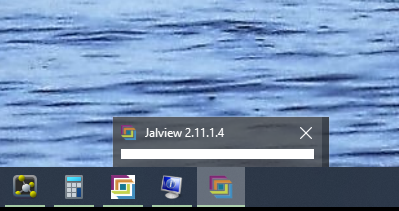Great to hear ! I can only think that at some point in the past Jalview was opened and got shutdown without ever managing to fully display the desktop - those negative X and Y values look suspiciously like the offsets for an uninitialised window.
···
From: Rigden, Dan drigden@liverpool.ac.uk
Sent: 26 May 2021 15:25
To: James Procter (Staff) J.Procter@dundee.ac.uk; jalview-discuss@jalview.org jalview-discuss@jalview.org
Subject: Re: installation difficulty
CAUTION: This email originated from outside the University of Dundee. Do not click links or open attachments unless you recognise the sender’s email address and know the content is safe.
Sorted! Thanks a lot Jim
Prof Daniel Rigden (He/Him)
Department of Biochemistry and Systems Biology
Institute of Systems, Molecular and Integrative Biology
Room 101, Biosciences Building
University of Liverpool
Crown St., Liverpool, L69 7ZB
(+44) 151 795 4467
www.liverpool.ac.uk/integrative-biology/staff/daniel-rigden/
From: James Procter (Staff) J.Procter@dundee.ac.uk
Sent: 26 May 2021 15:22:53
To: Rigden, Dan; jalview-discuss@jalview.org
Subject: Re: installation difficulty
I can see the problem there - the Screen X and Screen Y are placing the Jalview window off screen. Suggest you also delete SCREEN_HEIGHT, SCREEN_WIDTH, SCREEN_X and SCREEN_Y, save and then launch Jalview again.
From: Rigden, Dan drigden@liverpool.ac.uk
Sent: 26 May 2021 15:19
To: James Procter (Staff) J.Procter@dundee.ac.uk; jalview-discuss@jalview.org jalview-discuss@jalview.org
Subject: Re: installation difficulty
CAUTION: This email originated from outside the University of Dundee. Do not click links or open attachments unless you recognise the sender’s email address and know the content is safe.
Thanks Jim. Found it and removed those lines but it didn’t help. Incidentally, they did look sensible values - 2560 x 1440.
Best wishes
Dan
![]()
Prof Daniel Rigden (He/Him)
Department of Biochemistry and Systems Biology
Institute of Systems, Molecular and Integrative Biology
Room 101, Biosciences Building
University of Liverpool
Crown St., Liverpool, L69 7ZB
(+44) 151 795 4467
www.liverpool.ac.uk/integrative-biology/staff/daniel-rigden/
From: James Procter (Staff) J.Procter@dundee.ac.uk
Sent: 26 May 2021 15:14:04
To: Rigden, Dan; jalview-discuss@jalview.org
Subject: Re: installation difficulty
It’s usually in the top level directory for your user (C:\Users\jalview.jalview_properties) - ie the one containing your ‘Downloads’ and ‘Documents’ (formerly known as My Documents). To browse to it in the file explorer you may need to enable ‘Show Hidden Files’ under the explorer’s preferences.
Jim
(sent again via jalview-discuss for posterity!)
From: Rigden, Dan drigden@liverpool.ac.uk
Sent: 26 May 2021 14:16
To: James Procter (Staff) J.Procter@dundee.ac.uk; jalview-discuss@jalview.org jalview-discuss@jalview.org
Subject: Re: installation difficulty
CAUTION: This email originated from outside the University of Dundee. Do not click links or open attachments unless you recognise the sender’s email address and know the content is safe.
Hi Jim
I can’t seem to find that file anywhere obvious. Where should it be on Windows?
thanks
Dan
Prof Daniel Rigden (He/Him)
Department of Biochemistry and Systems Biology
Institute of Systems, Molecular and Integrative Biology
Room 101, Biosciences Building
University of Liverpool
Crown St., Liverpool, L69 7ZB
(+44) 151 795 4467
www.liverpool.ac.uk/integrative-biology/staff/daniel-rigden/
From: James Procter (Staff) J.Procter@dundee.ac.uk
Sent: 26 May 2021 09:51:34
To: Rigden, Dan; jalview-discuss@jalview.org
Subject: Re: installation difficulty
Hi Dan - this looks like a platform scaling issue - related to the way the OS tells Jalview how big the connected screen is.
The quick fix may be to shut down Jalview, make a copy of your .jalview_properties file and in the original, edit to remove lines containing ‘SCREEN_GEOMETRY’ (HEIGHT and WIDTH).
If that still doesn’t work, Ben will need to take a look at how the Java screen resolution code is behaving on your machine… since that’s the only other thing I can think of that might be going wrong!
Jim
From: jalview-discuss-bounces@jalview.org jalview-discuss-bounces@jalview.org on behalf of Rigden, Dan drigden@liverpool.ac.uk
Sent: 26 May 2021 09:25
To: jalview-discuss@jalview.org jalview-discuss@jalview.org
Subject: [Jalview-discuss] installation difficulty
Hi folks
I’m having some puzzling difficulties reinstalling jalview on windows 10 pro. I don’t remember noticing a particular reason why jalview stopped working, but I’ve been trying to reinstall (current or slightly old, different installers), or launch from pfam with no success. Things seem to go OK until the actual window should be opening, but I get to a point where the icon is showing on the bottom of the screen, but hovering over it just produces a small white rectangle.
![]()
Same happens with the older version you see just to the left.
thanks
Dan
Prof Daniel Rigden (He/Him)
Department of Biochemistry and Systems Biology
Institute of Systems, Molecular and Integrative Biology
Room 101, Biosciences Building
University of Liverpool
Crown St., Liverpool, L69 7ZB
(+44) 151 795 4467
www.liverpool.ac.uk/integrative-biology/staff/daniel-rigden/
The University of Dundee is a registered Scottish Charity, No: SC015096
The University of Dundee is a registered Scottish Charity, No: SC015096
The University of Dundee is a registered Scottish Charity, No: SC015096
The University of Dundee is a registered Scottish Charity, No: SC015096